BenQ PD designer monitors for Mac all point to the same conclusion, and that’s the importance of color consistency, connectivity, and comfort. As a Mac user, you’re assured perfect color consistency from MacBook Pro® laptop to monitor, with all the connectivity you need, and the superb ergonomics you’re used to.
Can it replace the Apple Studio Display? And is it one of the best 4K monitors on the market for the Mac?
If you own a Macbook or a Mac studio, this is a great choice for you.
PD3220U 4K Designer Monitor offers amazing color accuracy, an abundance of ports, and looks absolutely beautiful.
Side by side, the color replication they were both very similar.
The only reliable alternative to an Apple Studio Display that will save you a ton of money.
PD3220U Reasonably-priced MacBook® Pro monitor for graphic designers.
This is a nice alternative to the LG options.
A Mac-friendly 4K monitor that will also please creative pros on the PC.
With amazing connectivity, an incredibly sharp display, and color modes for every use, the BenQ PD3220U is an absolute star when it comes to Mac monitors.
The BenQ PD3225U is an amazing display that works seamlessly with Macs. From the out-of-the-box Mac calibration to the excellent ColorTalk software for graphic designers and photographers, it's a serious value for money alternative to Apple's Studio Display.
The most alluring IPS Black monitor yet BenQ’s first IPS Black monitor delivers the superior color accuracy creators crave. This is the second lowest color error among the over 900 monitors and computer displays I’ve tested in the past 15 years.
BenQ DesignVue PD3225U Thunderbolt 3 Designer Monitor is aimed at designers, rather than that it’s particularly fashionable, and it offers Mac-centric features, convenient USB connectivity, and excellent colour reproduction for a bit less cash than Apple’s lavish display.
Only a few monitors have made me want to switch from my Dell monitors, but the BenQ PD3225U is one of them. The best monitor for MacBook Pro needs to be color-accurate, feature many connectivity ports, and deliver enough power to charge your MacBook Pro.

BenQ is dedicated to absolute color accuracy. Amazing Delta E ≤ 3 ensures superb accuracy and absolute color confidence.

BenQ Uniformity Technology delivers corner-to-corner authentic color and consistent luminescence. The display is divided into hundreds of sub-regions and meticulously fine-tuned for precision.

Pantone and Calman are the world’s leading authorities on professional color. We have worked with Pantone very closely to ensure BenQ monitors deliver the best color in the world. Learn more
Apple has been incorporating the Display P3 color space across iMac®, MacBook Pro®, and iPad Pro® devices. Superb Display P3 coverage and accuracy is crucial as a creative and an integral part of your workflow. Learn more
Meticulously-calibrated panels and the most accurate image reproduction for your Mac-based workflow and general use. M-book mode performs precise color matching and is particularly useful for dual-monitor use. Learn more
Display ColorTalk effortlessly matches the colors across your displays without needing a calibrator. Say goodbye to the frustration of continuously fiddling with OSD color settings and focus on unleashing your creativity. Learn more

Thunderbolt 3/4 and USB-C both make monitors compatible with the latest Mac devices without adapters. Thunderbolt monitor is preferred since it offers a more streamlined, hassle-free design. Learn more
NOTE: Monitors with Thunderbolt 3 also work seamlessly with Mac devices that feature Thunderbolt 4.

You probably also agree that one monitor is simply not enough. Now you can interconnect multiple monitors via a single cable for each device, which is known as daisy-chaining. Learn more
NOTE: MacBooks only support daisy chaining via Thunderbolt. Daisy chaining is not supported via HDMI versions earlier than 2.1 or basic USB ports on any device.

In one way, KVM offers convenience and efficiency for multitasking, while it also means clutter if you rely on two sets of keyboards and mice. KVM frees you from a messy workspace. Learn more
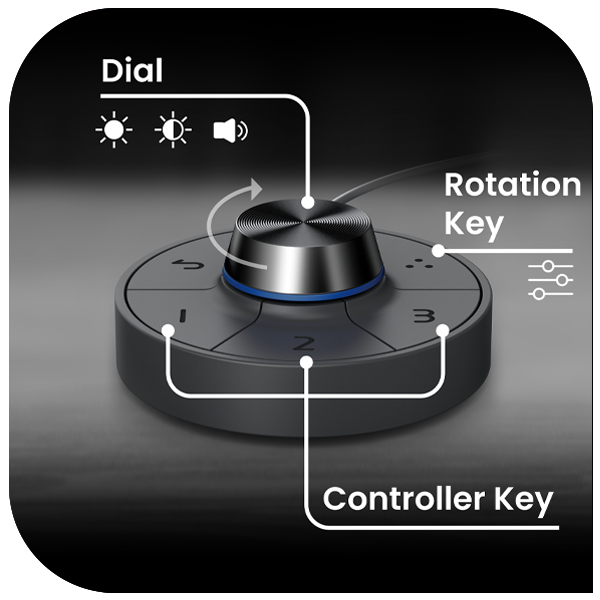
This intuitive and easy to use accessory HotKey Puck Gen 2 provides quick monitor control, so you spend more time creating and less fussing over fiddly display controls. Learn more
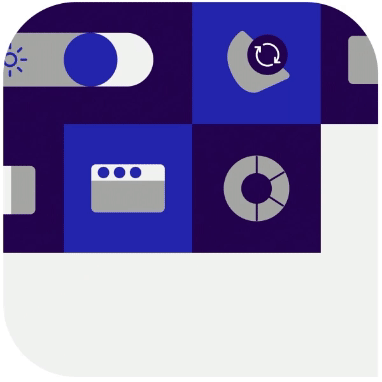
Take control of your display settings efficiently with Display Pilot 2, providing convenient control over input sources, enabling auto pivot, and partitioning your desktop. Learn more

iKeyboard Control allows you effortlessly adjust display brightness respectively with Mac keyboard.

27 inch 4K UHD
95% P3
VESA DisplayHDR 400
THUNDERBOLT™ 3
(THUNDERBOLT™ 4 Compatible)
Daisy Chain & KVM Switch
USB-C (65W)

32 inch 4K UHD
98% P3
_
THUNDERBOLT™ 3
(THUNDERBOLT™ 4 Compatible)
Daisy Chain & KVM Switch
USB-C (85W)
Mac® and MacBook® are trademarks of Apple Inc.